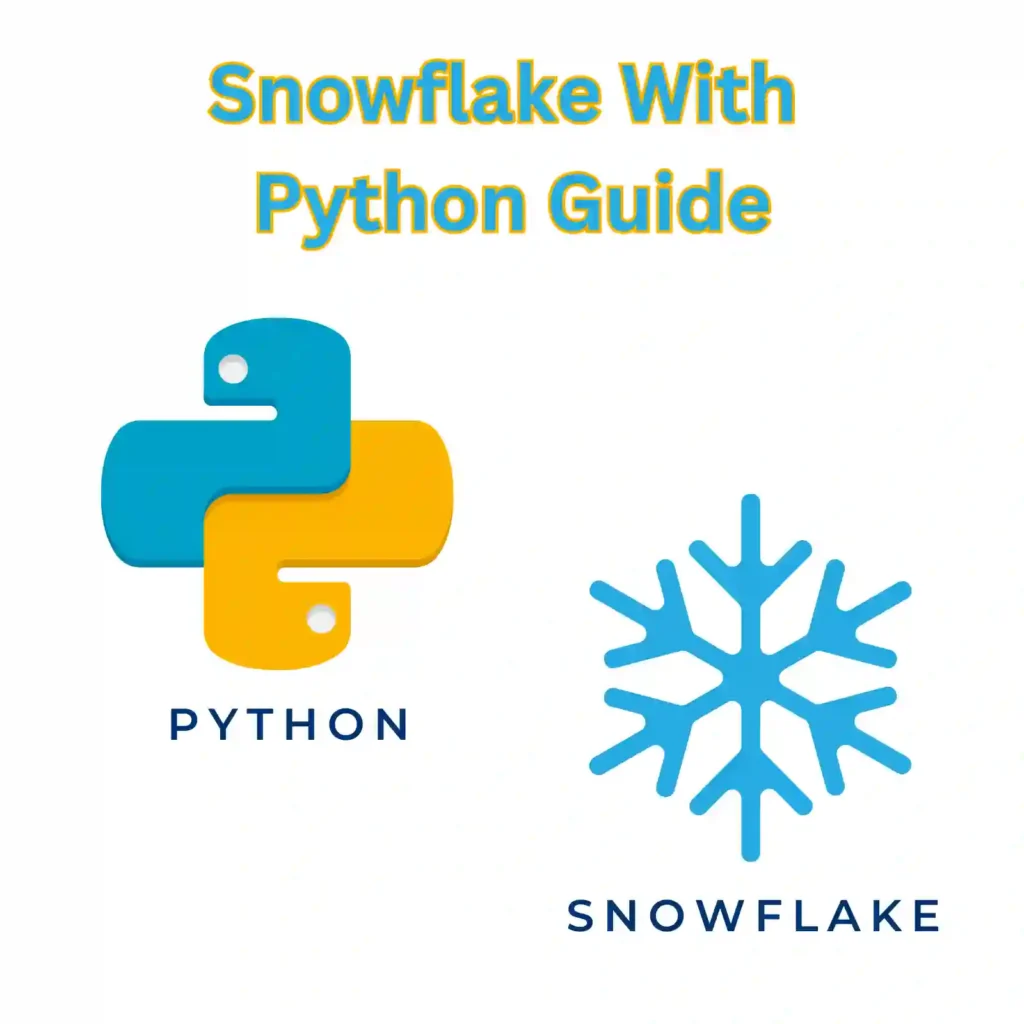
Unleash the full potential of your data manipulation and analysis skills with our comprehensive guide on integrating Snowflake with Python, an essential resource for anyone looking to streamline their data warehousing solutions.
To begin with, it’s necessary to understand the synergy between both technologies. Snowflake is renowned for its capacity to handle large volumes of data across cloud platforms including AWS, Google Cloud and Microsoft Azure (source: Snowflake). Python finds favor among coders for its simplicity in syntax, versatile frameworks and extensive libraries such as Pandas for data manipulation, NumPy for numerical computing, and SQLAlchemy or PyODBC for handling database operations.
| Libraries/Modules | Description |
|---|---|
| Pandas | Data manipulation and analysis |
| NumPy | Numerical computations especially for array objects |
| SQLAlchemy | Database tool kit, ORM (Object-Relational Mapping) for SQL databases |
| PyODBC | Open source Python library that provides access to ODBC databases |
But how can we conjugate Python and Snowflake to generate summary tables efficiently? Here’s a step-by-step explanation:
-
- Import necessary modules: You will first need to install and import pandas, sqlalchemy and snowflake.sqlalchemy modules into your python environment.
import pandas as pd from sqlalchemy import create_engine from snowflake.sqlalchemy import URL
-
- Create the engine: Next, SQLAlchemy requires a string formatted as a url to connect to the Snowflake database. You would set this up through a function that creates this connection using the user credentials.
engine = create_engine(URL( user='USERNAME', password='PASSWORD', account='ACCOUNTURL', warehouse='WAREHOUSE', database='DATABASE', schema='SCHEMA' ))
-
- Query the Data: After establishing the connection, use SQL expression language or raw SQL statements combined with the SQLAlchemy execute() method to extract data.
query = "SELECT * FROM MY_TABLE" df = pd.read_sql_query(query, engine)
-
- Generate Summaries: Finally, make use of Pandas’ plethora of functions like describe(), sum(), mean() etc. to churn out your summary of the data obtained from the Snowflake database.
summary = df.describe()
This interaction between Python and Snowflake allows us to fetch, manipulate, and summarize data conveniently while employing the robust infrastructure of the Snowflake database. The process can be further customized honing in on the capabilities of Python libraries, thereby achieving more complex analyses tailored to your business requirements.
Indeed, Python is a powerful language that offers flexibility and extensive library support, enabling effective engagement with cloud based data warehouse solutions like Snowflake. The integration of Snowflake with Python has simplified various processing tasks.
Snowflake:
Snowflake is an analytic data warehouse provided as Software-as-a-Service (SaaS). It’s a cloud-native platform that enables easy access to data through its unique architecture:
■ Securely stored data: Snowflake houses data in centralized and highly secured warehouses.
■ On-demand compute resources: Users can start, stop, scale up, or scale down virtual warehouses, supplying robustness.
■ Decoupling storage and compute resources: Storage and computation are separately handled, providing users with a cost-effective approach.
Snowflake-Python integration:
Python’s powerful libraries accumulate snowflake’s capabilities, letting developers query remote databases directly from their Python scripts using SQLAlchemy, an SQL toolkit and Object-Relational Mapping(ORM) system for Python.
Here’s an example of how Snowflake Connector can be integrated with Python:
# import the required libraries import snowflake.connector # Establish the connection con = snowflake.connector.connect( user='USERNAME', password='PASSWORD', account='ACCOUNT_URL', warehouse='WAREHOUSE_NAME', database='DATABASE_NAME', schema='SCHEMA_NAME' )
Here, we first import the snowflake.connector to use this library in our script. Then we establish a connection with our snowflake account using relevant credentials.
Pandas-Snowflake integration:
Pandas, a leading package in exploratory data analysis, also supports snowflake. To read a query, see the below example:
import pandas as pd
# Execute query
cur = con.cursor()
cur.execute("SELECT * FROM TABLE")
# Fetch the result of the query
rows = cur.fetchall()
# Load into a Pandas DataFrame
df = pd.DataFrame(rows, columns=[x[0] for x in cur.description])
In this snippet, we first execute the SQL query using cursor.execute() function and fetch all rows using fetchall() method. Later, we feed these rows into a pandas DataFrame, which constitutes an essential step in performing further data analysis.
Amalgamating Snowflake and Python enables one to manage a complex large-scale data landscape seamlessly. For a complete guide about Snowflake connector for Python uses, configurations, and functions, refer to the official Snowflake documentation.
Indeed, the ultimate power of Snowflake+Python installments lies in their envisage capacity – effortless querying and computing, seamless scalability, and dynamic data handling – simplifying the life-cycle of data and analytics tasks. Linchpin features such as concurrency handling, secure data sharing, structured and semi-structured data handling, are cherries on top!Working with Snowflake database system and Python provides a powerful combination for efficient data analysis and manipulation. Many organizations are incorporating Snowflake into their data pipeline due to its effective structured and semi-structured data handling, as well as its scalability and performance. Coupling it with Python gives developers more control over data processing and enables them to tap into the deep analytical capabilities of various Python libraries.
To connect Python with Snowflake’s ecosystem, we can make use of
Snowflake Connector for Python
. This connector allows your Python application to both write SQL commands and read results in return.
For instance, let’s imagine connecting to a Snowflake instance:
import snowflake.connector
# Establishing the connection
conn = snowflake.connector.connect(
user='USERNAME',
password='PASSWORD',
account='ACCOUNT_URL',
warehouse='WAREHOUSE',
database='DATABASE',
schema='SCHEMA'
)
In the script above, you replace ‘USERNAME’, ‘PASSWORD’, etc. with your actual Snowflake credentials.
Once our connection is established, we can access the data. Let’s say we need to retrieve data from a table named “employees”. We create a cursor object and execute the query:
# Creating a cursor object
cur = conn.cursor()
# Executing the query
cur.execute("Select * from employees")
# Fetching all rows from the executed query
rows = cur.fetchall()
for row in rows:
print(row)
The process of analysis becomes easier once data extraction is in place. Python houses several libraries that are powerful for data analysis such as Pandas, Matplotlib, Seaborn, etc. After retrieving data from Snowflake, you might want to load the data into a pandas DataFrame for further exploration, visualization or ML model feeding. Here’s how to do it:
import pandas as pd
# Executing the query and fetching result into a dataframe
df = pd.read_sql_query('SELECT * FROM employees', conn)
# Now, we can use this dataframe as we use any other pandas dataframe.
At this point, we have embarked on a journey of data analysis within the Snowflake ecosystem using Python. There’s no definite endpoint: you could perform statistical analysis using libraries like SciPy, visualize your findings using libraries like matplotlib and seaborn, or even run complex machine learning algorithms over your data with scikit-learn.
By doing so, you’re leveraging both the power of Python’s diverse analysis tools and features, as well as the flexibility, scalability, and advanced data management capabilities afforded by Snowflake.
Remember that efficiency also lies in forming optimized SQL queries and using Python functions wisely. Also, do not forget to close the connections when done as a good development habit.
In case if you’re interested in diving deeper, there exist many resources, tutorials and online documentation – including Snowflake’s official Python connector guide – to help you navigate the journey of data analysis with Snowflake and Python even more effectively.The eminence of Python in the data science and analytics realm is undisputable. Pairing this powerful programming language with a cloud-based storage and processing system like Snowflake results in an explosively productive toolset that will drastically enhance your data analysis capabilities. Your guide on harnessing the power of Python to develop efficient, smooth-running queries for Snowflake begins here.
Python’s simplicity coupled with its broad library ecosystem make it an excellent choice for interfacing with systems such as Snowflake. To interact with Snowflake using Python, you’ll need a special connector – snowflake-connector-python. It is an interface provided by Snowflake itself to facilitate communication between Python applications and the Snowflake Database.
To install the ‘snowflake-connector-python’, you can use pip:
pip install --upgrade snowflake-connector-python
Once installed, you can import it into your Python script:
import snowflake.connector
Establishing a connection with Snowflake is straightforward. You will need your account name, username, and password:
con = snowflake.connector.connect( user='username', password='password', account='account_identifier', )
You’re now equipped to direct SQL statements to your Snowflake database from Python. For example, to fetch data from a specific table, you would write:
cur = con.cursor()
try:
cur.execute("SELECT * FROM my_table")
for (column1, column2) in cur:
print('{0}, {1}'.format(column1, column2))
finally:
cur.close()
con.close()
Python allows us to easily build dynamic query strings for more complex database interactions, such as modifying data or conditional fetching based on user input, among others.
For instance, let’s say you want to insert data into a table dynamically:
data = [('John', 'Doe', 30), ('Jane', 'Doe', 25)]
cur = con.cursor()
sql = "INSERT INTO persons (first_name, last_name, age) VALUES (%s, %s, %s)"
cur.executemany(sql, data)
con.commit()
Likewise, conditional fetching based on user input could be done like this:
user_input = 'Doe' cur = con.cursor() sql = "SELECT * FROM persons WHERE last_name = '%s'" res = cur.execute(sql, (user_input,)) print(res)
Python wraps complicated SQL logic into easy-to-read and reusable functions. Therefore, the interaction between Python and Snowflake enables developers and analysts to create and execute elaborate database queries efficiently without necessarily being experts in SQL.
Please bear in mind that while this is a guide, it’s critical to grasp that everyone’s situation and needs may vary widely. Experiment with these examples, modify and optimize them appropriately according to your operations setup.
Remember: Always establish security measures when interacting with databases. Passwords and sensitive data should be encrypted or securely stored and never included raw in code scripts.
As a keen coder, I can tell you that optimizing your Python code when dealing with Snowflake – a cloud-based data storage and analytics service – is no small endeavor. There are several best practices that you can follow to keep your code running smoothly and efficiently. These can be broadly classified into two categories: handling Snowflake operations appropriately and optimizing your Python code.
First, let’s delve into how to manage your Snowflake operations:
– Utilize Bulk Operations: Loading data in Snowflake can be optimized by using bulk copy operations instead of a row-by-row insertion method. For example, when importing data from CSV files, Snowflake provides
COPY INTO
statement which can be used to load the data in bulk.
COPY INTO my_table
FROM @my_stage/my_file.csv
FILE_FORMAT = (TYPE = 'CSV');
– Use the PARSE_JSON function carefully: Parsing JSON objects can be computationally expensive for Snowflake, so consider materializing parsed JSON into relational format whenever possible.1
– Optimizing Query Performance: Snowflake uses a cost-based query optimizer. So, writing better SQL queries by reducing the amount of computation needed, keeping statistics up-to-date, and leveraging clustering keys can result in significant performance improvements.2
Next, let’s talk about optimizing your Python code:
– Minimize Round Trips: Reduce interactions between your Python application and Snowflake. Fetch as much data as required rather than fetching one row at a time.
cursor.execute('SELECT * FROM my_table;')
rows = cursor.fetchmany(1000) # Fetches 1000 rows at a time
– Use Pandas: The snowflake.connector.pandas_tools module provides functions to unload Snowflake table data to a pandas DataFrame object, streamlining the data analysis process.3
– Use Connection Pooling: Snowflake’s Python connector doesn’t directly support connection pooling but libraries like SQLAlchemy can provide efficient managing of connections.4
Here’s a table indicating where each technique should be applied and their potential impact:
| Technique | Application | Potential Impact |
|---|---|---|
| Bulk Operations | Snowflake | High |
| PARSE_JSON Function | Snowflake | Medium |
| Query Performance | Snowflake | High |
| Minimize Round Trips | Python | Medium |
| Pandas | Python | High |
| Connection Pooling | Python | Medium |
By focusing on these practices, developers can significantly improve efficiency and speed when working with Python and Snowflake together.Snowflake is a cloud-based data warehouse that provides excellent security features for data management. It maintains secure procedures for data loading, computations, and managing storage/warehouse. Snowflake ensures that data loaded into its system is encrypted and remains so at rest. Python comes in handy when interfacing with Snowflake to take advantage of these security features.
First and foremost, let’s understand how we can use Python to connect with the Snowflake database safely:
To do this, you will need the snowflake-connector-python package which is the official connector provided by Snowflake.
pip install snowflake-connector-python
It’s important to note that password should never be hard coded. Instead, make use of environment variables or secure secret storage systems like Key Vault for storing sensitive information.
import os, snowflake.connector
# Setting environment variable for password
os.environ['SNOWFLAKE_PASS'] = 'YOUR_PASSWORD'
conn = snowflake.connector.connect(
user='USERNAME',
password=os.environ.get('SNOWFLAKE_PASS'),
account='ACCOUNT_URL',
warehouse='WAREHOUSE',
database='DATABASE',
schema='SCHEMA'
)
When dealing with large data sets, it’s recommended to use ephemeral (transient) tables.
These are temporary tables to speed up operations, without affecting the persistent data table untill absolutely necessary. Here is an example of how to create an ephemeral table using python:
cur = conn.cursor()
cur.execute("
CREATE OR REPLACE TRANSIENT TABLE MY_TEMP_TABLE AS
SELECT * FROM PERSISTENT_TABLE
")
Now with regards to data security, Snowflake Warehouse does a pretty fantastic job. It uses continuous, automatic network intrusion detection and prevention systems. All data transferred across networks is encrypted using industry-standard Transport Layer Security (TLS). Authentication mechanisms like MFA, SSO, and Federated Authentication source strengthen access control protocols.
However, without proper role management (RBAC) and practices in place, compromising even a single key can lead to exposure of all data. This can be easily managed through Snowflake’s integrated RBAC support. Here’s a preview how it can be done using Python:
cur.execute("
CREATE ROLE data_role;
GRANT SELECT ON SCHEMA public TO ROLE data_role;
ALTER USER john SET DEFAULT_ROLE = data_role;
")
In this snippet, we’ve created a new role called ‘data_role’, assigned SELECT privileges on the public schema to this new role, and then altered the user john to have this as his default role. Now, John can only view the data, but can’t perform edit operations unless granted those specifically.
Finally, regular monitoring and auditing of account activities help to maintain a record of security-related events. Privacy compliances such as GDPR, CCPA require thorough data auditing. With Snowflake’s powerful querying capabilities and native support to push semi-structured data into variant columns, audit trails can be established readily.
In summary, Python simplifies interaction with Snowflake, from managing connection parameters more securely, leveraging transient tables for efficient operations, to enforcing role based access controls that drive operational security. Moreover, it implements mandatory auditing with version historical data stored directly within Snowflake. Thus, harnessing Snowflake’s strenuous data protection with Python not only eases the process but considerably mitigates risks associated with data handling.Looking at the broader perspective of the discussion shed on ‘Snowflake With Python Complete Guide,’ it becomes apparent that harnessing the power of both Snowflake and Python simultaneously can unlock immense possibilities in data management and analysis.
Python’s flexible programming ecosystem, coupled with Snowflake’s robust data warehousing capabilities, creates an advanced platform for handling, manipulating and drawing insights from large sets of data. Web developers, data analysts or any information technology enthusiasts who hope to refine their skills in the domain of data science can notably benefit from this combination.
Let’s unpack some of the notable points in brief:
# Import the snowflake connector
import snowflake.connector
# Connect to Snowflake
con = snowflake.connector.connect(
...
)
# Create a Cursor object that operates in the context of Connection con:
cur = con.cursor()
# Execute a statement that will generate a result set:
cur.execute("SELECT * FROM data")
# Fetch the result set from the cursor and deliver it as the Pandas DataFrame:
df = cur.fetch_pandas_all()
● Here is how you plug into Snowflake’s architecture using Python’s snowflake-connector-python API, which leverages the power of Snowflake’s computing capabilities by executing SQL statements directly from your Python applications.
For more extensive knowledge, various resources like official documentation, and tutorials offer step-by-step guides to get started.
Keeping up with the growing demand for big data processing and analytics, understanding the nitty-gritty of integrating Snowflake with Python can undoubtedly be touted as a valuable skill in the current technology market. By engaging in this comprehensive guide, one takes a giant stride towards becoming proficient at handling and analyzing data. Whether you’re a seasoned professional aiming to expand your skillset or a beginner stepping into the data scape, mastering this integration can give your career a substantial boost. Giving this complete guide a thorough read will ensure that you have a clear roadmap to navigate through Snowflake and Python’s combined potential!
References
| Title | Link |
|---|---|
| Snowflake Documentation | Click here |
| Python and Snowflake Tutorial | Click here |