Introduction

Today we will discuss on everything you need to know about Which Is The Fastest Linux Distribution in 2022. Since 2023 is around the corner I’m also adding a section on the upcoming changes for the year and how those show.
Did you know that all popular Linux distributions could be significantly be slowing you down?
Today I will break down how the major Linux distributions fair against the newer players in the scene, we will be covering the ones below:
- Ubuntu 23.04 (Beta upcoming)
- Fedora 37
- ClearLinux
Here we are again revisiting this guide to give you the updates with the latest Ubuntu 23.04 and ClearLinux changes. We did see significant changes coming up for Fedora such as kernel updates which we will cover in this article.
Why Clear Linux Is Worth It
Before I go into comparing Clear Linux with the existing distirbutions I want to say that Linux distributions have gotten to the point that they are very user friendly. Having said that ClearLinux does have a bit of more learning curve than the rest but it’s definetely worth it because the benefits you will get out of it outweigh the extra day you will spend setting things up and get going.
The best thing about Clear Linux that I found is that once you have everything working you will be good to go and rarely would have to make any changes. So invest your time wisely based on your needs. Furthermore Clear Linux is more of a rolling based distro which means you can always have cutting edge software running on it.
Quick Summary: Ubuntu, Fedora, Clear Linux
Without having to bore you about what each distribution is and what it does I’m going to start immediately by comparing them. This is a short summary for those wanting to get information quickly and skipping the rest of the document.
| Clear Linux | Ubuntu | Fedora | |
|---|---|---|---|
| Package Management | Next Gen / Good | Functional | Aging / Good |
| Ease of Use | Hard | Easy | Easy |
| Gaming | Incompatibilities | Good | Good |
| Third party Apps | Good | Excellent | Good |
| Graphics Card Support | Poor | Very Good | Very Good |
| Speed | Excellent | Average | Average |
| Compatibility | Poor | Average | Very Good |
| Security | Good | Average | Good |
| Package Updates | Good | Average | Very Good |
As you can see above Clear Linux is geared towards those that want something newer and are willing to make a new kick start in their Linux useage. I personally like to stay cutting edge and up to date with security fixes and I don’t mind going the extra mile to fix or update something but this may not be for everyone.
If you want something easy out of the box that works and don’t mind some speed latency issues or running older versions of packages you can try out Fedora or Ubuntu both are equally capable that help out.
Below I’m going to go over the details and changes that happened in these distributions later in 2023.
Fastest Linux Distribution Changes in 2023
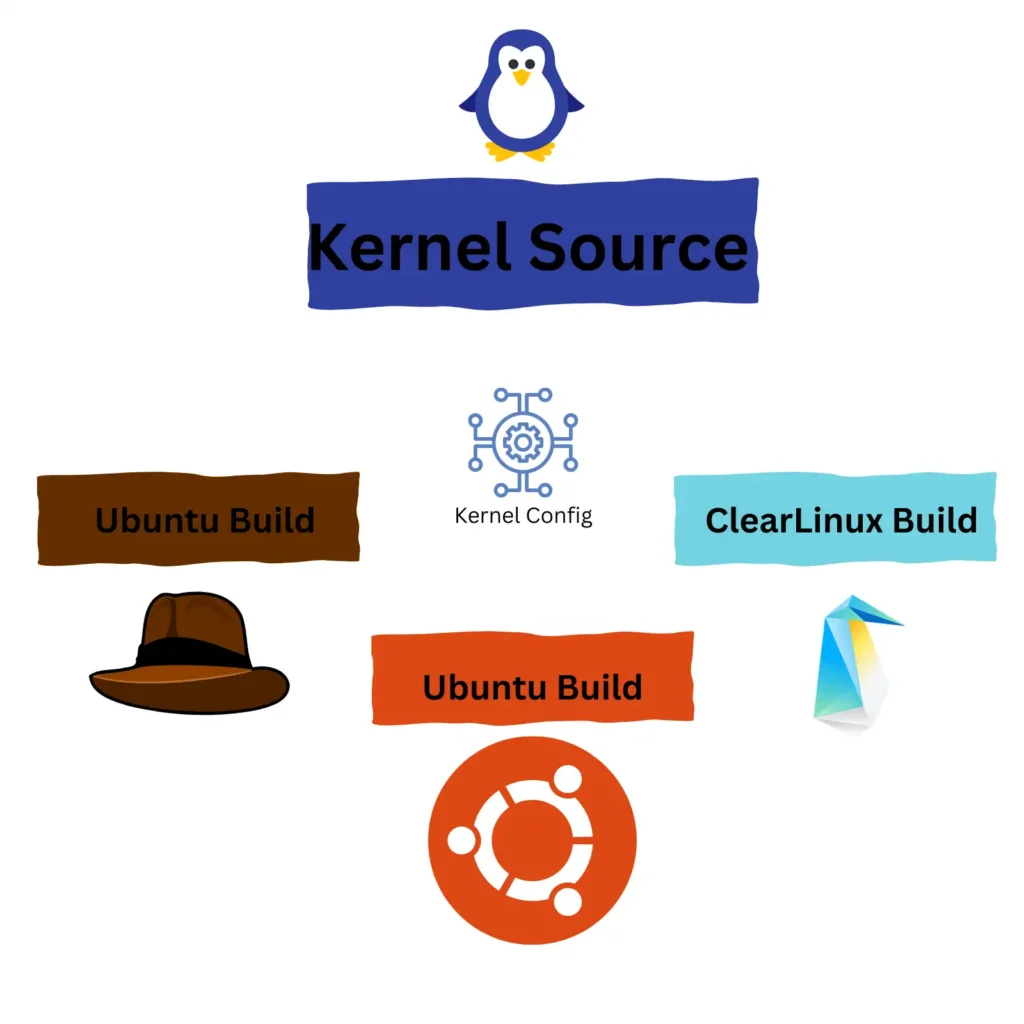
As we are slowly entering into 2023 and leaving behind 2022 things have changed slightly in the landscape. I believe the truth is in the fundamentals but new players have surfaced. What do I mean by this is that Clear Linux has competition and pretty fierce. The reason behind it? The new kernel that has come out in Q4 of 2022.
If you are following Linus and his team you will notice that they are slightly chipping in improvements of overall hardware access into modern CPUs. The impact of this is now significant as it spirals down to the Linux distributions. So the edge that Clear Linux had with a super optimized Linux kernel isn’t going away but it gets enhanced in a way, however Ubuntu and Fedora also take advantage of these changes making the gap smaller.
To better understand this I created a little layered approach on how this looks for the fastest Linux distributions on 2023.
Ubuntu 23.04 Break Down
Lets cover the changes in Ubuntu that have happened lately and why I think it can be in one of the faster Linux distributions.
Pros
Improved Backwards Compatibility
The latest version of Ubuntu brings a new feature in my opinion which keeps good backwards compatibility with older x86 applications. Previously you had to add a new architecture and install a plethora of packages but now you have the option to install less stuff and make use of the generic package feature. Ubuntu came a long way here but so did Fedora. They have isolated the x86 into groups and bundles to easily remove and add to your system.
Reduced Background Services
I also noticed that there’s less background services running in system making it more lightweight for every day use. Furthermore things just felt snappier and I believe this is attributed to what I think was a major clean up done by the distribution to keep things more lean. This is a fresh welcome change and an improvement over the past few years making Ubuntu viable again for those more advanced users that value speed.
Cons
Reduced Graphics Performance
One thing that I noticed is that in both of my laptops one is a Dell Inspiron from 2020 and a Dell XPS from 2021 had worst performance into graphics. I think this may not be directly a problem of Ubuntu but more of the X drivers that are running on the machine, however the selection of those compounded with the reduced performance it put me off as I was used into better speed from the onboard graphics cards.
Problematic Networking
The network manager that Ubuntu comes with continues unfortunately to be problematic. The reason for network manager and it’s capabilities is that it relies on a set of system tools that in my opinion are dated. On my servers I have the option to completely disable this and just configure my interfaces manually since they are mostly setup with static IPs. However on a desktop where you use Wireless and you need DHCP and the whole set of features things tend to go south. I have experienced first hand crashes, inability to connect to specific networks while other distributions like Fedora work perfectly.
If you are on the go like me and need to be connecting to a lot of different kind of setups you will eventually hit a problem with Ubuntu. This unfortunately persists even in the latest version of Ubuntu despite trying to modernize the system startup and background daemons. I think there’s space for improvement.
Clear Linux Break Down
Now that we gave a quick summary lets go into giving you some more detailed information on the pro’s and con’s of why I believe Clear Linux is one of the most promising Linux distributions.
Pros
Modern Technologies
Clear Linux has a integrated a lot of modern technologies into the mix. More specifically it uses the flatpak system which allows you to easily update and keep your apps organized in an easy and secure manner you can find more about flatpak here.
Good Update System
Clear Linux uses swupd which is basically a binary diff update system. Instead of following the old approach of adding/removing/replacing files from scratch it only fetches the bytes it needs to perform an update.
Lightweight by Default
The operating system install comes lightweight by default meaning it only installs the necessary packages for you to have a fully functioning system. ClearLinux has done a good job remaining lean and fast with the default settings. Obviously this comes at the cost of losing some functionality but those seekers for the fastest linux out there will do a great job choosing it.
Bleeding Edge Kernel
This is another important one you always get the latest kernel which includes:
- Security updates
- Latest enhancements
- New Features
Optimized for Speed
The kernel it bundles with is optimized by default for speed which means all kernel options compiled in will run super fast and this is what makes Clear Linux one of the best distro’s. The difference in speed is noticeable compared to competitors.
Good Looking Desktop
The appearance of the Window Manager is very nice looking making it eye pleasing, also the fonts and everything is adjusted for readability.
Cons
New Package System
While the new package system can be a plethora of advantages it can also require a bit of learning curve to learn and master.
Graphics Drivers
I had to install the Nvidia Graphics drivers on my system which required a bit of work such as disabling the system kernel module for Nvidia and blacklisting it. Once you did that you had to install a bunch of kernel packages in order to be able to build the Nvidia Package. Furthermore if you managed to do all of that your new kernel will not be compatible with the built Nvidia drivers unless you recompile them for Nvidia and it would cause a kernel panic on your boot.
To resolve the later I had to basically disable the Nvidia drivers, turn on the default kernel drivers and then recompile the drivers after I booted into the new kernel. What saved me was that I had a timeout in my boot parameters to select the old kernel in order to do that, otherwise I would have had to build in safe mode with a recovery stick.
Incompatibility With Lutris
I tried to install League of Legends in Lutris which required some option for loading dynamic libraries. By default the kernel bundled with Clear Linux did not support this so I had to go through the process of building my own kernel and turning on that feature.
The process of doing this is not for the faint of heart as it requires knowledge on building and configuring new kernels. Since I’m a power user I was able to do that but someone starting out would have a difficult time doing so.
Third Party Package Support
This is good and bad, Clear Linux relies on flatpak and their community when it comes to this. I don’t consider this part of the operating system itself but rather a third party. Having said that flatpak has a great application user base however vanilla optimized swupd packages are not that many in Clear Linux and this could be problematic if you want the native super fast experience on your system.
Non Functional Youtube
Some youtube videos did not work for me out of the box. I had to get a custom version of ffmpeg and build it out in order to be able to load the videos. Once I did this I had to update firefox to see the new ffmpeg libraries in order to play youtube videos. I feel this is a problem with licensing and Clear Linux may not have an easy way of doing it but I’m sure they can provide a license acceptance to allow it to happen or provide an easy to deploy script.
Custom Font Scaling in X Windows
As many people I have one of those ultra wide screens with high resolution and while this works fine out of the box with Ubuntu and other Linux distributions I was not able to get any scaling zoom level other than 100% (too small) or 200% (too big). This is unfortunate because now I’m forced to go with the smaller one since I can’t fit enough things with the bigger resolution on my system.
Conclusion
If you found Which Is The Fastest Linux Distribution in 2023 useful and you think it may have helped you please drop me a cheer below I would appreciate it.
If you have any questions, comments please post them below I check periodically and try to answer them in the priority they come in. Also if you have any corrections please do let me know and I’ll update the article with new updates or mistakes I did.
Which Linux Distribution do you use?
My personal favorite continues to be Clear Linux as it is the most lightweight and fastest one. However it has a steeper curve and may not be as user friendly for beginners. If you are in for the challenge please give it a go.
You can find some articles I’ve written in general about system stuff below: